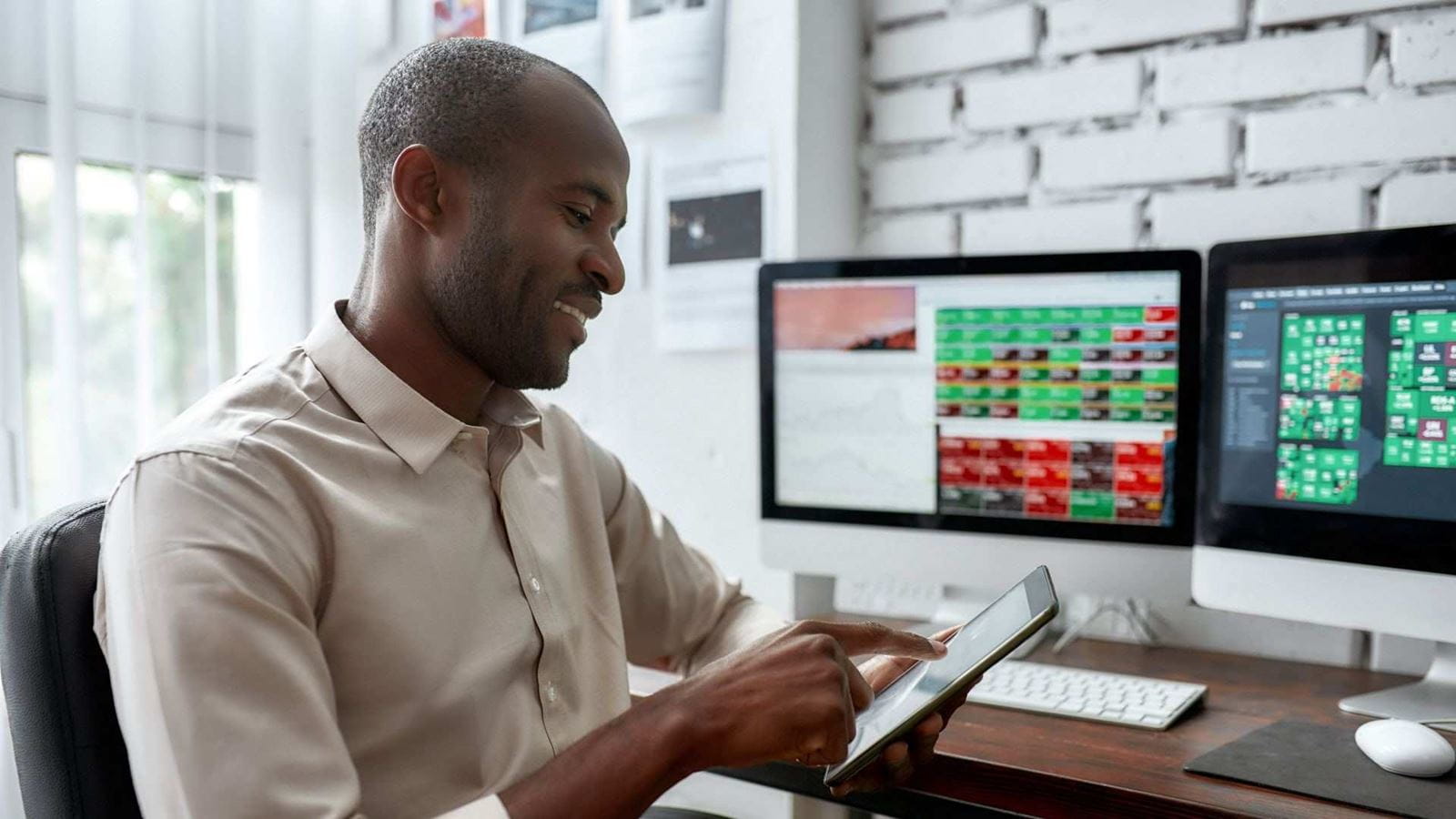Welcome to the Topic “Microsoft Copilot vs. Microsoft 365 Copilot: What’s the Difference?”
Can you recall Cortana?
No, not a lot of people do it.
In addition to being an early version of the virtual assistants that we are all familiar with today, Cortana for Windows 10 was also a preview of what was to come with current artificial intelligence capabilities, albeit with a little bit less grey matter overall.
As of the month of October 2023, the virtual assistant known as Cortana has been officially discontinued, and Microsoft Copilot for Windows 11 aims to take its place. If you recognize that name, it is because Microsoft had already introduced Microsoft 365 Copilot a few months prior to this information being made public.
Despite the fact that both of them are distinct products that are driven by OpenAI’s GPT-4 artificial intelligence models, they perform somewhat different tasks for a slightly different audience.
Do not be concerned if you are perplexed; we will divide the difference between the two.
What is Microsoft 365 Copilot?
We are going to start with the version of Copilot that you might already be familiar with, possibly even from this blog post on the Get Support website. During the course of a typical workday, Microsoft 365 Copilot is a tool that is powered by artificial intelligence and is designed to provide assistance. It is being gradually brought out during the year 2023 (and perhaps beyond), initially to major enterprise-level Microsoft customers, and it is integrated with all of the core applications that make up Office 365, including Word, PowerPoint, Excel, Outlook, Teams, and also other applications. Microsoft 365 Copilot will be accessible through a button that is specifically designated for use within the ribbon of the application that you are now working in. When you click this button, a prompt box will emerge, and you will be able to utilize natural language to provide the tool with a task that it needs to execute. There is an almost infinite number of options; nevertheless, the following is a brief overview of some of the more common jobs that Microsoft 365 Copilot provides assistance with:- Documenting a draft of an article using Word
- Developing a preliminary version of a PowerPoint presentation
- The process of analyzing and locating patterns within datasets stored in Excel
- Using Outlook to summarize incoming emails
- Maintaining a record of the minutes of meetings held in Teams
- The process of taking notes in OneNote automatically
What is Microsoft Copilot?
Let’s move on to the next topic, which is the obscurely called Microsoft Copilot. Given that this tool is effectively the same thing as Windows 11 Copilot, it is possible that a more appropriate name for this feature would have been Windows 11 Copilot. It is an artificial intelligence-powered assistant that is available at the operating system level for the majority of Windows 11 users. For the time being, it is only available in preview, but it appears that Microsoft does not intend to charge consumers for its services. Microsoft Copilot, in contrast to Microsoft 365 Copilot, is primarily intended for use by home users as a tool that can assist in making routine computer chores more efficient and less time consuming. A new Microsoft Copilot icon will appear on the taskbar of users in the United Kingdom, the United States of America, Australia, and other territories who have downloaded the most recent Windows 11 22H2 update, which was released on September 26th, 2023. The word “Pre” will be labeled on top of the icon. This button, when pressed, will open the Bing sidebar, which is something that anyone who has used Bing Chat in the past will be familiar having seen before. They also have the option of using the shortcut on their keyboard that consists of Windows and the letter C. Users are then able to engage in direct conversation with the Bing AI by utilizing either the Creative, Balanced, or Precise mode, and they may request that it carry out a variety of activities within Windows 11. There’s plenty the tool can do, but here’s a cross-section of some common tasks:- Changing the settings on your personal computer, such as activating the light/dark mode
- Utilizing Snap Assist to clean and organize your windows
- Utilizing the Snipping Tool to capture screenshots
- Enhancing the appearance of your desktop and themes
- Through the use of Bing search, obtaining information, ideas, and summaries from the search engine
- The DALL-E AI model has the capability to generate graphics based on your thoughts.