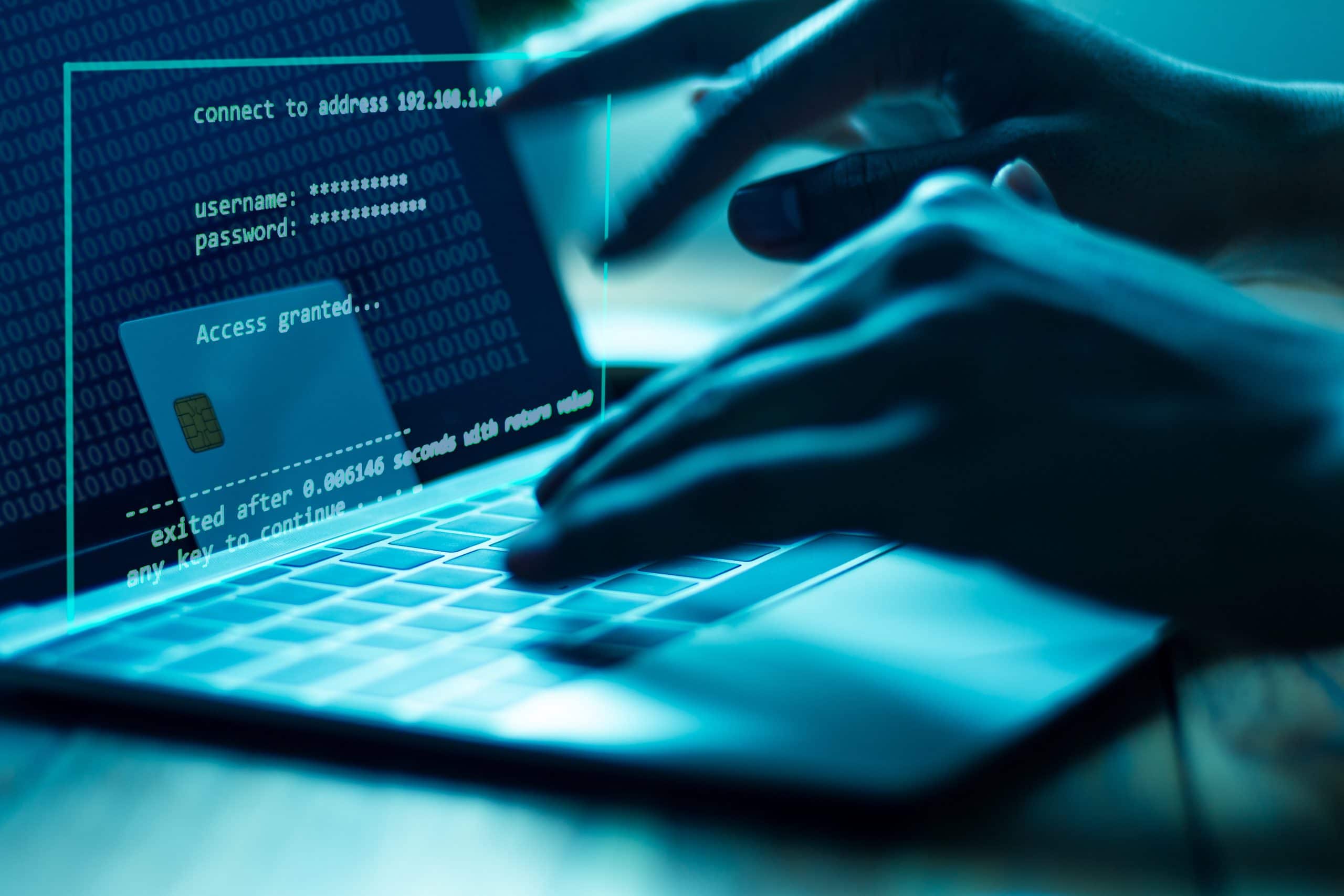In 2025, weak passwords are still one of the biggest reasons cyberattacks succeed. It’s surprising how many businesses—even the tech-savvy ones—still overlook basic password hygiene. For teams across Hertfordshire, where digital growth is booming, keeping login credentials secure has never been more critical.
Hackers aren’t slowing down. They’re smarter, quicker, and using tools that can guess passwords in seconds. That’s why now is the perfect time to tighten things up and give your team the tools they need to stay safe.
Let’s explore ten practical password fixes every Hertfordshire team should adopt this year. These changes are simple and powerful and could save your business from serious trouble.
Ditch Reused Passwords Across Accounts
It might feel convenient to use the same password for different platforms—but it’s a huge risk. If just one account is breached, everything else using the same login is suddenly wide open.
By encouraging unique passwords for every system, app, and device, your team limits the damage from any single data breach. In today’s landscape, spreading risk is smart business.
Enable Multi-Factor Authentication Everywhere
Adding multi-factor authentication (MFA) is like putting an extra lock on your digital front door. Even if a hacker cracks the password, they can’t get in without a second verification step.
Whether it’s an SMS code, authenticator app, or biometric scan, MFA provides a strong defense that every Hertfordshire business should prioritize in 2025.
Use a Trusted Password Manager
No one can remember dozens of complex passwords. That’s where password managers come in. These tools store and autofill strong, unique credentials for each platform—securely encrypted and easy to access.
With a password manager in place, your team doesn’t have to sacrifice convenience for security. It’s a win-win that makes compliance effortless.
Set Expiration Dates for Sensitive Access
Some accounts need extra layers of control. For sensitive files, financial records, or admin systems, setting a password expiration period adds protection over time.
This forces regular password changes, which help lock out lingering risks from old access credentials or former team members.
Educate Your Team with Real-World Examples
Technology alone isn’t enough—your people need to know how to spot threats too. Hosting quick workshops or sharing real-life stories about data breaches can drive the message home.
When staff understand the “why” behind password best practices, they’re far more likely to follow them. And better habits lead to stronger defense.
Ban Easy-to-Guess Passwords Completely
Some passwords are just asking for trouble—think “123456”, “password”, or “qwerty”. These show up on every hacker’s target list. Even adding a number or symbol doesn’t cut it.
Make it policy to block weak patterns entirely. Require a mix of uppercase, lowercase, numbers, and special characters. Complexity matters more than length alone.
Monitor for Breached Credentials Regularly
Even when you’re doing everything right, leaks can happen. Tools now exist that scan the dark web and alert you if any employee credentials have been exposed in a known breach.
This early warning gives you time to take action before an attacker does. It’s a smart layer of security for teams that rely heavily on cloud services and online apps.
Disable Old Accounts Quickly
Every team has turnover, and every old account left open becomes a potential doorway for attackers. That’s why it’s vital to close unused logins immediately when someone leaves the company.
Keeping your user base clean and current reduces the number of targets and keeps your internal systems safer. Think of it as housekeeping for your digital workspace.
Require Password Updates for High-Risk Roles
Some people in your team—like admins, finance officers, and senior managers—have access to more critical information than others. Their passwords should change more often.
Review those roles and build a schedule that enforces frequent updates. This fix might seem small, but it makes a huge difference in cutting risk where it matters most.
Audit Your Password Policy Every Quarter
Even great policies can go stale. As your business grows, so does your tech stack—and that means your password strategy needs regular tune-ups.
Hold quarterly reviews of your systems and policies. Ask what’s working, what needs tightening, and what gaps may have opened up. Staying current is key in a digital world that doesn’t stand still.
Conclusion
Password security might seem basic, but it’s the foundation of everything your business does online. For Hertfordshire teams building toward a safer, smarter future in 2025, fixing password habits is one of the most effective steps you can take.
These ten fixes don’t require a massive budget or months of work. They just need a little focus and a willingness to lead your team toward better habits—habits that could save your data, your clients, and your reputation.
Looking to level up your IT strategy and protection across the board? Check out freshstance to explore how expert support can keep your business secure, efficient, and ahead of the curve.
FAQs
Why is reusing passwords dangerous?
Because if one site is hacked, all your other accounts using that same password are suddenly exposed to attackers.
How does multi-factor authentication improve security?
It adds a second layer of protection, making it harder for hackers to access accounts even if they get the password.
What’s the best way to manage passwords across a team?
Use a trusted password manager. It stores, encrypts, and fills in passwords automatically for safer, easier logins.
How often should teams change passwords?
For general accounts, every 90 days is a good rule. For high-risk roles, monthly updates may be more appropriate.
What’s wrong with simple passwords if I don’t share them?
Hackers use automated tools that guess weak passwords quickly. Complexity keeps you out of their reach.
Do all employees need to follow the same password rules?
Most should, but people with more access should have tighter rules and more frequent updates.
Can password tools really protect against phishing?
Yes—many managers won’t auto-fill on suspicious sites, giving a warning that something’s off.
How do I know if our passwords have been compromised?
You can use tools like Have I Been Pwned or monitoring features built into security software to stay alert.
Is writing passwords down still a bad idea?
Yes. Physical lists can be stolen or lost. Use digital, encrypted storage like a password manager instead.
What’s the quickest fix to boost our password security today?
Turn on multi-factor authentication and start using a password manager across your team—it’s a strong, simple first step.